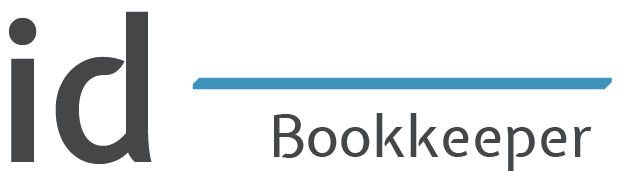Pro Cloud’s Summer 2021 Updates Make Client Communications Sleek, Simple, and Swift
Image Credit: Carl Heyerdahl
Original article posted at Design Manager By Greg Palmer
Smooth communication with clients is a big part of your success as an interior design firm. Designers constantly juggle several tasks simultaneously while thinking ahead to the next set of to-dos. With our Summer 2021 release, we’ve cut down the steps required for multiple workflows by up to 75 percent to streamline your communication process. Read on to learn how our latest updates help to improve your workflows and client communication.
Save time when sending proposals
A great feature that already exists in Design Manager is the ability to create beautiful branded documents, including proposals. With the latest update, you can seamlessly share those proposals with clients in seconds.
With one-click, you can email the document directly to your client without downloading a PDF or drafting an email in a separate program. Your client can reply directly to the email, and their response will be directed right to your email address.
Pro Tip: you set your email address in File - User Settings!
Original image posted at Design Manager
Look professional with a new email template
We’ve redesigned the email template used when you send proposals and invoices. With an emphasis on matching your high level of quality and professionalism and keeping your client correspondence on brand, Design Manager’s sleek new template displays your firm name, plus a description of the document(s) you are sending, along with a link to view the document online. You won’t be starting from a blank slate: we’ll suggest some text for you, and from there you can add details and personal messages to your client before you send.
Plus, the Reply-to feature lets clients respond to you, and there is no more legal disclaimer at the bottom of your emails!
Original image posted at Design Manager
Collect payments via email
Once you’ve sent your email to clients, they’ll receive a link to a quick and secure online payment portal, with options to view any of the documents you sent and to pay instantly. Design Manager supports both credit card and ACH bank transfer payments, making it easy for you to collect client payments the same day you send your proposal.
Original image posted at Design Manager
Customize fees by payment type
With Design Manager’s latest upgrades, you can now customize which fees you choose to pass through to clients. For example, you may choose to absorb ACH fees for clients paying by this method, but pass on the higher credit card fees to clients who choose to pay this way.
Original image posted at Design Manager
Think less with Design Manager's latest toolbar
To help you focus on the tools you use every day, we’ve made some updates to the Projects toolbar. Everything’s still there, but some lesser-used Lists are now contained within a menu so they don’t distract you from your most frequent tasks.
Original image posted at Design Manager
Double-check your workflow
Don't forget! In Design Manager, you can easily see the status of a sent email, thanks to the Sent Status Column. It only takes a quick glance to know where you need to take action.
Original image posted at Design Manager