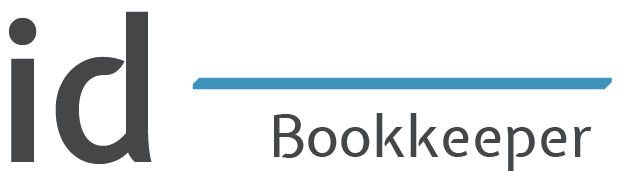Staying in the Black: Using Time Tracking and Billing Software For Your Interior Design Business
Original photography posted at Unsplash by Luckas Blazek.
Original article posted at Design Manager by Margot LaScala.
Billing is a complicated issue for interior designers. With a multitude of potential pricing methods to consider, profitability should be your top priority when deciding how your business will collect for its services. Get down to the brass tacks by first determining your market worth on a price-per-hour basis, then develop a pricing strategy to meet that threshold. Whether or not you charge clients for your time explicitly, your profitability per project will always be tied to the amount of time you and your employees spend on it. Therefore, logging your collective working hours is crucial to staying in the black, and the more detailed your records, the better you will be able to control the profitability of your business in the future.
Before the Project Begins, Define a Pricing Plan
Beyond an initial client consultation, best practice for an interior design business dictates that every client project should begin with a contract defining the scope of work, pricing method, and anticipated payment schedule. A couple of things to note:
Designers should use this contract as an opportunity to establish a clear roadmap of expectations with your client.
Get every project started on the right foot by explaining each part of the agreement to your client in plain terms, particularly the budget and the project timeline, so they are not caught off-guard by unexpected fees or the number of invoices.
If your pricing method includes charging an hourly fee for your time, outline what activities will count as billable time in the agreement.
You may want to also include whether or not you will charge for other project-related expenses such as meals and travel. If you do not directly charge clients for your time or project-related expenses, you still need to measure what you spend on those resources and factor their worth into your pricing.
Having an organized system is key, and Design Manager has all of the tools necessary to make tracking time a seamless part of your everyday business administration. Design Manager’s platform lets you track time by importing calendar entries from other programs to be converted to time entries, and there is a stopwatch function on the Design Manager App to capture time entries as you work on them. It’s simple to then create an invoice for your time entries, and even show an entry as existing but not incurring a charge to the client. Read on to learn how to use Design Manager’s time billing and easy invoicing features.